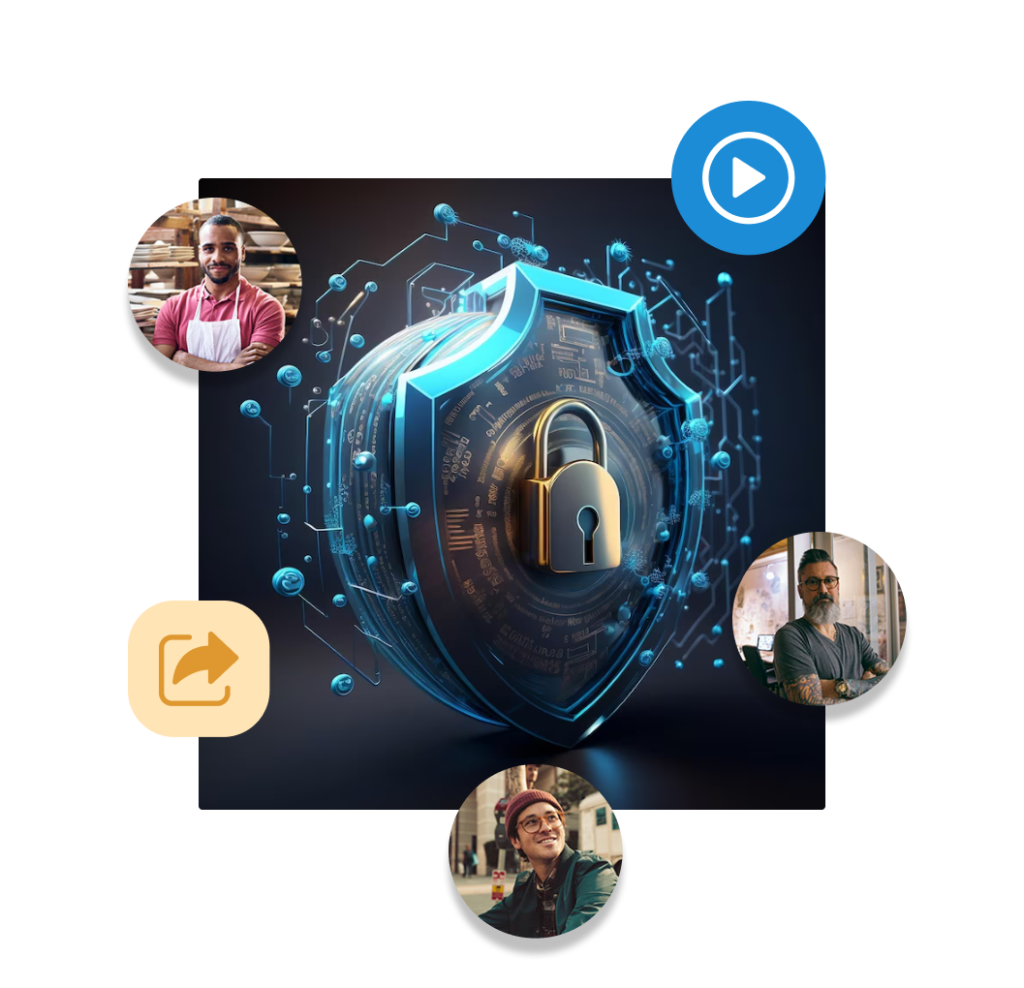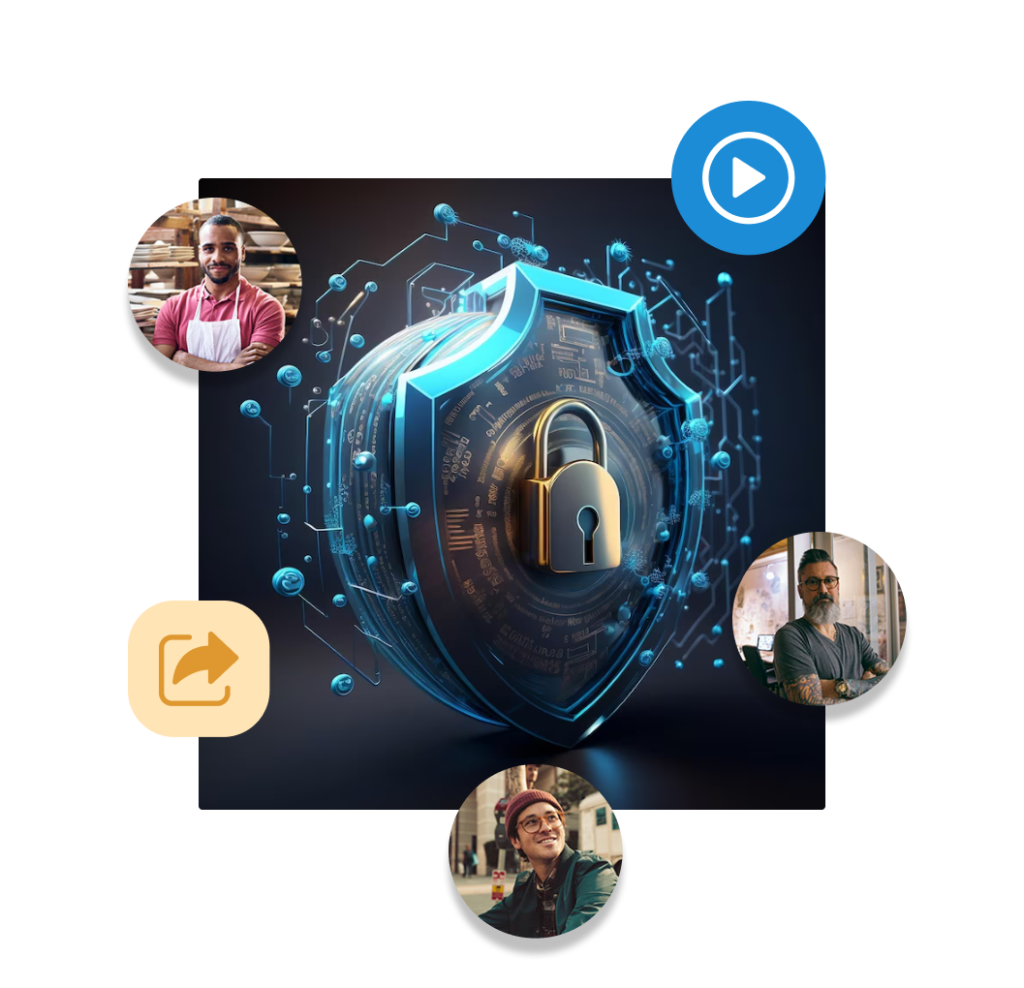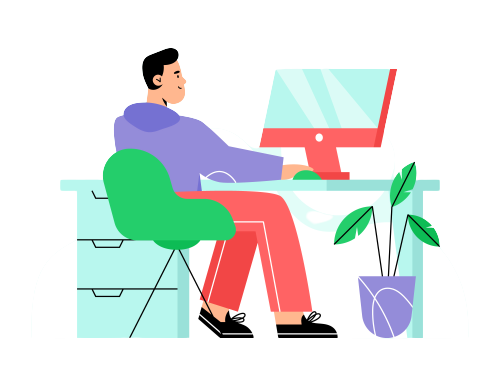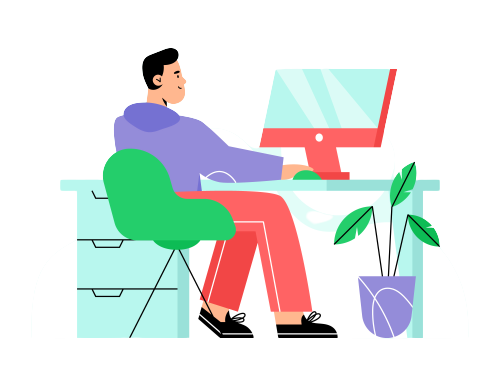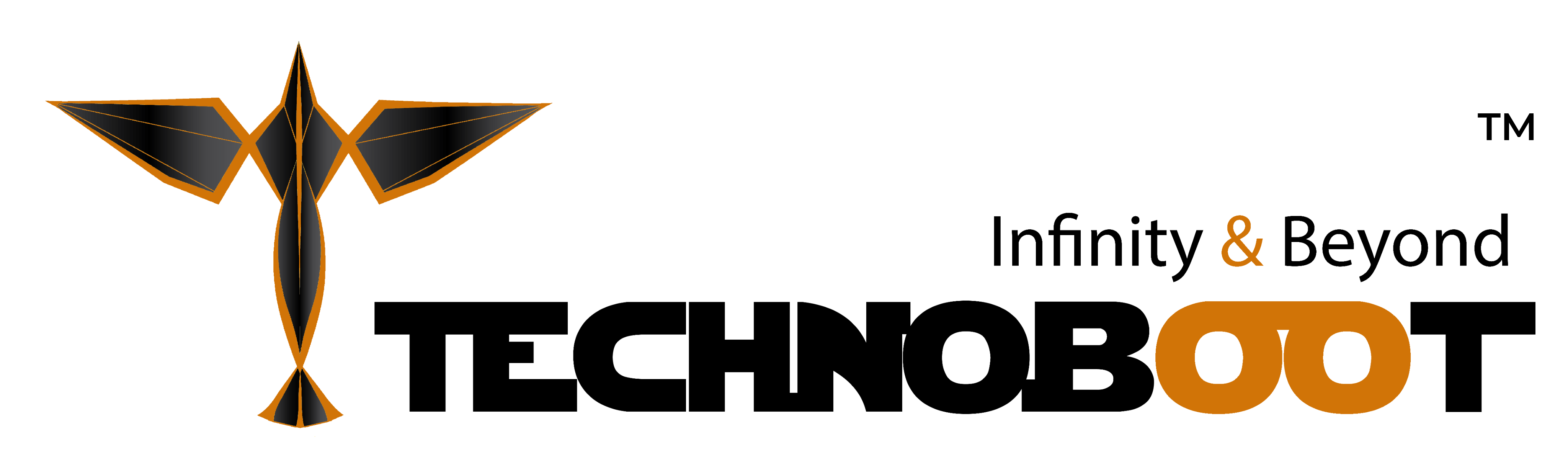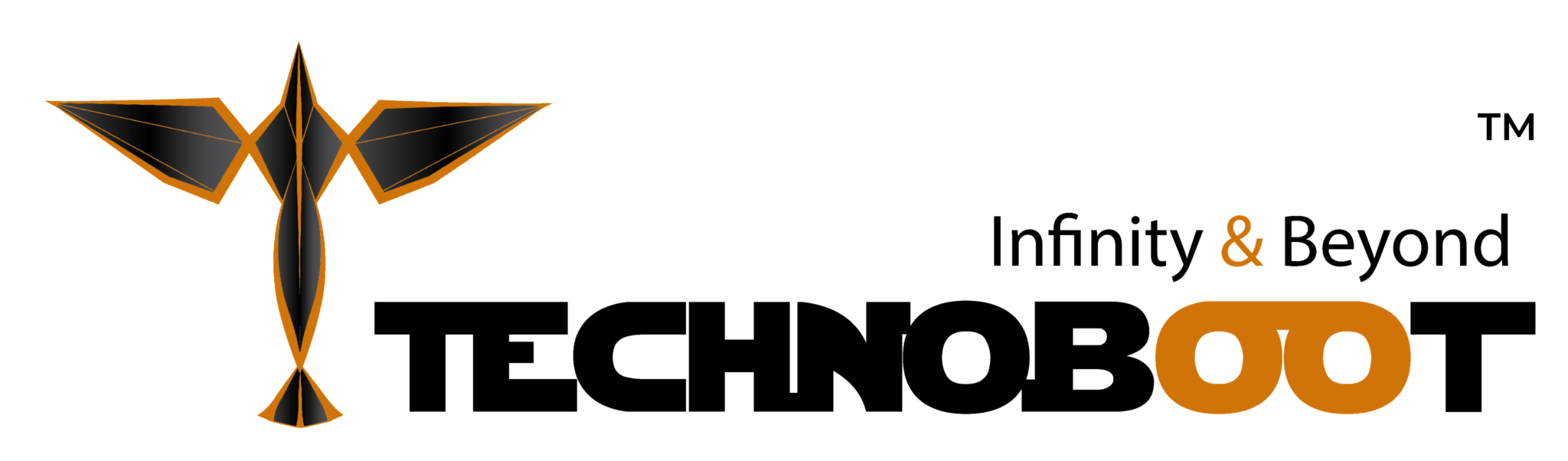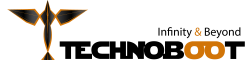All of Your Webinar and Video Conferencing Needs Can be Met With Online Meeting Software
With its secure online meeting platform and webinar solution, Technoboot Meeting enables users to effectively collaborate and work remotely in new ways. With our incredibly secure online conference software, you can improve your remote collaboration experience right now.
What Makes Technoboot Meeting Useful?
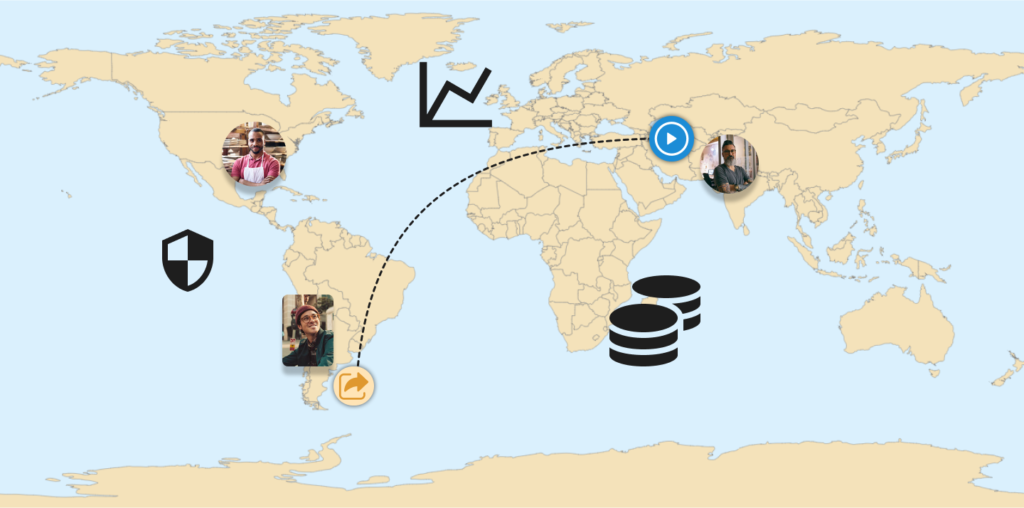
- Easy to use and readily expandable
- 24-hour assistance
- Industrial security standards
- Experience at the enterprise level with all interactive web conferencing platforms
- Reasonable, with no unstated costs
- thorough interaction with the ecosystem of Technoboot and other significant third-party services
Online Platform For Meetings
Hold Virtual Meetings
Improve communication of ideas and establish trust by using audio and video conferencing. Use our safe online meeting software to collaborate and hold online meetings.
Send a Screen Share
By using interactive screen sharing to share papers and presentations, you can give your online conferences more context. Use whiteboards to effectively collaborate during online meetings.
Meet, Record, and Distribute
Members who were unable to attend your meeting can watch, listen to, and share the recordings of your web meeting. Additionally, download the recordings of your online sessions to your desktop.
Safeguard and Control Online Gatherings
Use our virtual meeting software to hold safe online conferences by locking your sessions. When participants no longer need to be a part of your discussion, you can either mute them or remove them.


Webinar Remedy
Live Streaming VIdeo Webinars
Organize live webinars and show your audience various video feeds while you speak. To enhance your presentation, you can share the screen of another monitor, your screen, or a window from an application. Use YouTube livestreaming as well to reach as many people as possible.
Personalize Forms and Emails
Modify attendees with our video meeting software, and create personalized registration forms and webinar communications. After a webinar, send participants to any desired website in an effort to compel them to take action.
Engage With Your Viewers
Start surveys for the audience, respond to inquiries through Q&A, use Raise Hand to call attention to attendees, and urge them to speak and present Permit to speak and designate presenter.
Analyze Webinar Data and Obtain Reports
With our safe virtual meeting software, you can get detailed reports on webinar registrations, participants, engagement, polls, and Q&As. Get your data in XLS and CSV formats, then document it.


Savor a Safe Online Meeting Experience
What makes Technoboot Meeting useful?