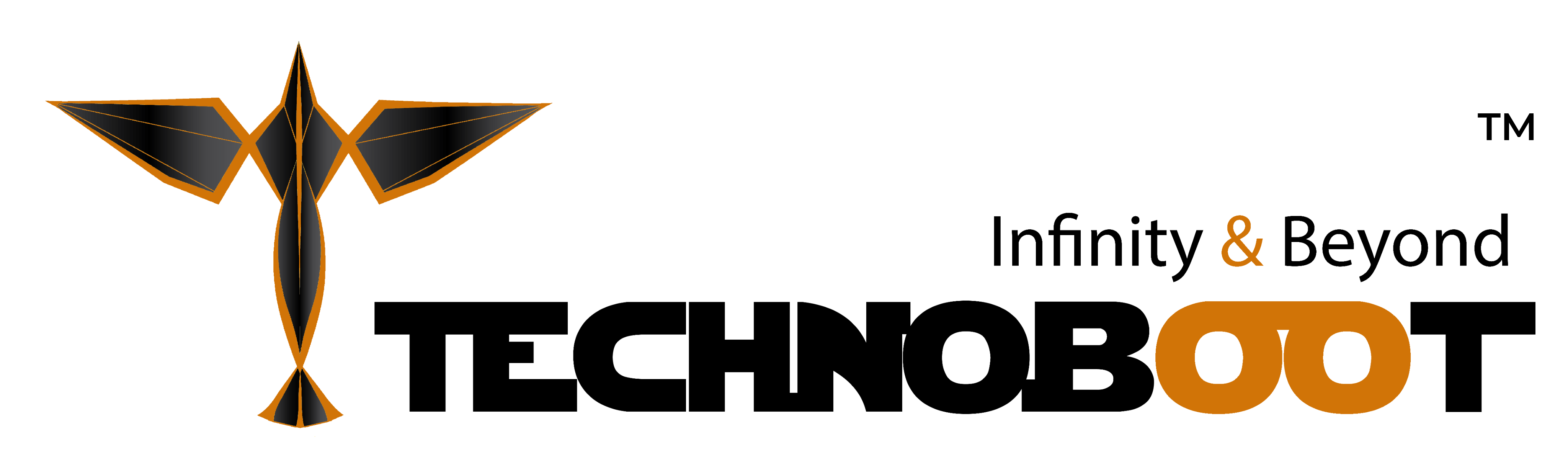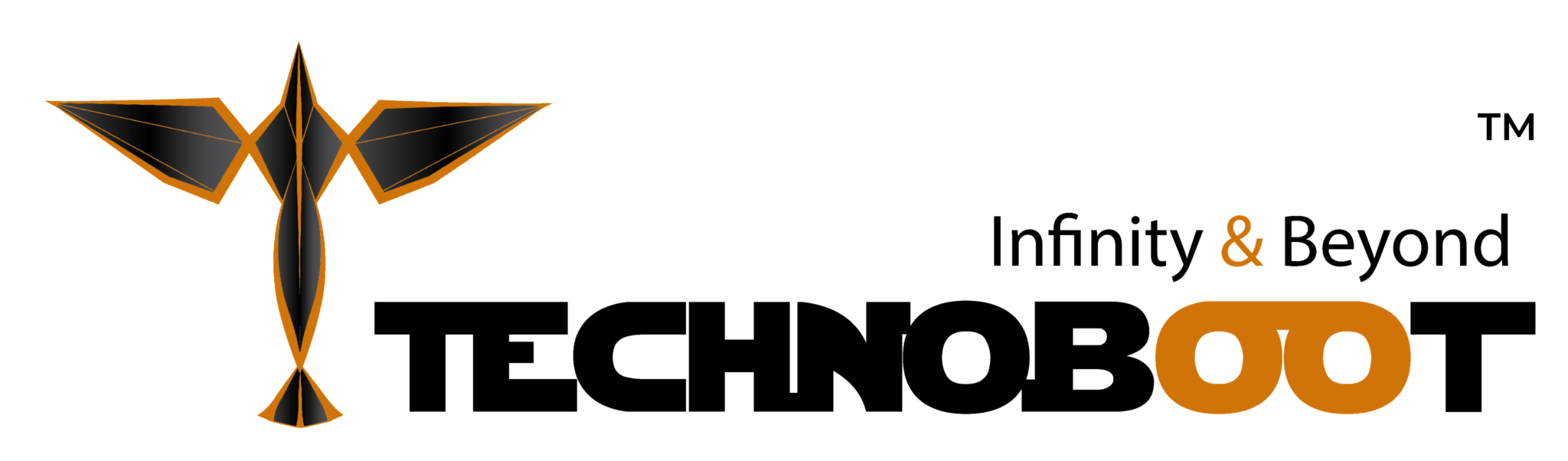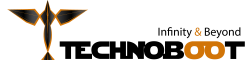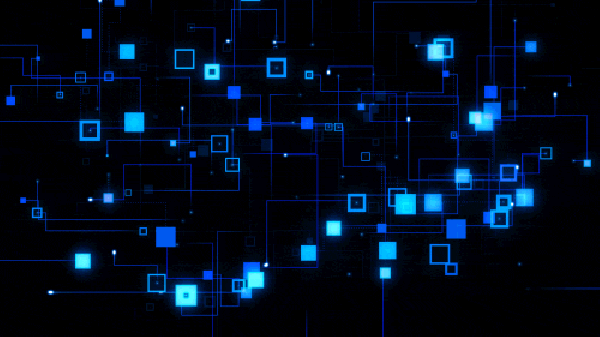Mobile App Developer
- Bhubaneswar (On-site)
- 8k - 10k (depending on experience)
- Full-time , Freshers , Regular
Qualification:
Proven experience as an Android Developer, with a portfolio of Android applications .
Strong understanding of Android operating system, Android SDK, and Android Studio .
Familiarity with mobile app design principles, user interface, and user experience design .
Experience with version control systems such as Git or SVN .
Strong problem-solving skills and attention to detail .
Ability to work independently as well as part of a team .
Strong communication and interpersonal skills .
Ability to multitask and manage time effectively .
Technoboot Pvt Ltd is a leading software solutions provider based in Bhubaneswar, India. We specialize in web development, mobile application development, business intelligence tools, software solutions, graphic designing, and digital marketing. We also provide special support to budding startups.
Responsibility:
A front-end developer is responsible for creating and implementing the visual and interactive elements of a website or application that users interact with directly. This includes developing user interface (UI) designs, layouts, and features using various programming languages, such as HTML, CSS, and JavaScript.
Develop and maintain Android applications, including coding, testing, and debugging
Collaborate with cross-functional teams to design and develop user-friendly, visually appealing, and high-performing applications
Write clean, efficient, and maintainable code using programming languages such as Java, Kotlin, or C++
Ensure that the application is compatible with multiple versions of Android operating system and different screen sizes
Conduct regular code reviews to identify bugs, performance issues, and security vulnerabilities, and implement necessary fixes
Stay up-to-date with the latest Android development trends, tools, and technologies, and incorporate them into the development process
Work with the Quality Assurance team to ensure that the application meets quality standards and is free from bugs and errors
Troubleshoot and resolve technical issues related to the application, including user-reported issues and system-level issues
Collaborate with other developers to share knowledge, best practices, and code libraries
Skills:
Experience with cross-platform development frameworks such as React Native or Xamarin .
Knowledge of web technologies such as HTML, CSS, JavaScript, and APIs.
Familiarity with Agile development methodologies .
Experience with automated testing frameworks such as Espresso, JUnit, or Mockito .
Job Title
Mobile App Developer
Work Experience
Fresher
Responsibilities
- Develop and maintain Android applications, including coding, testing, and debugging Collaborate with cross-functional teams to design and develop user-friendly, visually appealing, and high-performing applications.
- Write clean, efficient, and maintainable code using programming languages such as Java, Kotlin, or C++.
- Ensure that the application is compatible with multiple versions of Android operating system and different screen sizes.
- Conduct regular code reviews to identify bugs, performance issues, and security vulnerabilities, and implement necessary fixes.
- Stay up-to-date with the latest Android development trends, tools, and technologies, and incorporate them into the development process.
- Work with the Quality Assurance team to ensure that the application meets quality standards and is free from bugs and errors.
Educational Requirements
- Master Of Computer Applications
- Bachelor’s degree or equivalent in Computer Science
- Information Technology & Services
Technical Requirements:
HTML, CSS, JavaScript, React Native, Xamari, APIs, Espresso,
Job description
The day to day responsibilities of Android Developer is developing and maintaining Android applications.They work closely with cross-functional teams, including designers, project managers, and other developers, to create high-quality mobile applications that meet the needs of users.
Preferred Skills:
Android Fundamentals
Adding Interactivity
Android User Interface
Implementing Navigation
Android Testing
Android Security
Cross-Browser Compatibility
Version Control System
- Bhubaneswar (On-site)